A preview of what's in store for you
Email, Calendar, Schedules, Contacts, Files, Reminders from single App
The Zoho Mail app is better than any other email provider app. This contains calendar, addresses and file modules-a full application package-and makes it the best email application package. Associated with the subtle yet efficient mobile features, this app allows users to do more while on their target.


Swift your Email
Zoho Mail makes it easy to view emails from your smartphone. The inbox is built to be compact, simple and mobile friendly. Swipe left over to easily erase, transfer, or archive notes. Zoho Mail App positions email operations at your convenience.
Preview of the inbox
When people reply to an email, Zoho Mail will answer together in a single thread, with the newest email inthe first. That is the view of exchange of information. A topic splits into a different thread whenever the subject line varies. When bringing together the responses, the discussion view always keeps your inbox clean. This means your emails are structured and give you all the sense you need to respond to those long email threads. Nevertheless, if the Talk view isn't your usual type, you can turn it off from Settings within the device.

Follow your calendar
With the optimized Calendar plan the day simpler. Schedule meetings, view / edit descriptions of activities together with convenient map overlays and get updates for future events using the Zoho Mail Mobile app.

Apple Pencil
Zoho Mail Desktop app/Mobile app gets more sophisticated with the Apple Pencil. Write a hand written message for your next email using the Scribble function. As well as, an aesthetic element, Through labeling photos you might even add more dimensions to your work.

3D touch
Let's easily touch 3D on Zoho Mail via an email without even opening it. Click on an email in order to view it in the front line. Or use 3D touch from the Application icon to bring up a few simple activities – Type an e-mail, add an event or message, and look for emails.
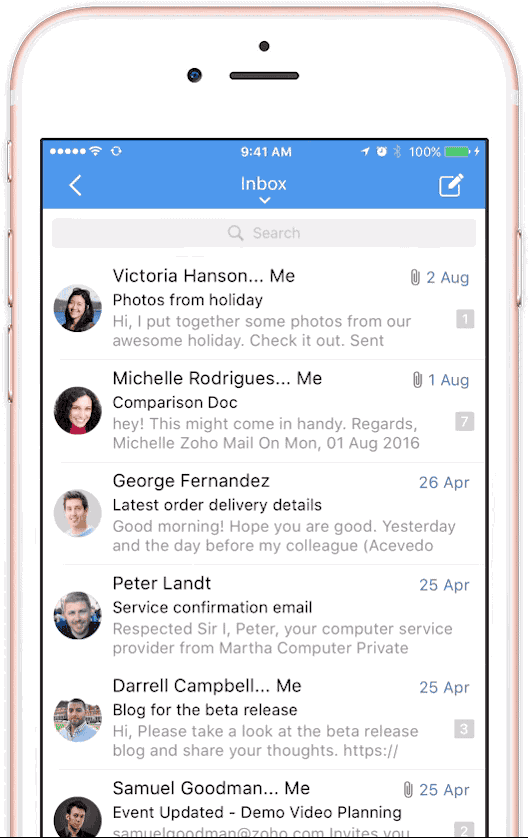
No attachment disorders with Zoho Mail
The attachment viewer acts like the photo gallery on your smartphone. Your attachments are now presented as thumbnails, making it easy to search and locate the attachment you need. You can access the original email from the attachment viewer or generate a new attachment file.

List the contacts
Simply click your finger to apply filters on emails and file attachments from several contacts. Start calls from the email program itself. Click away to your favorite contacts when writing new messages instead of entering their email addresses everytime.

Deep Search
Are you asking for that indefinite email message and just keep some details about the message in memory? Give something in the search fields based on several relative factors and quickly find information.


Apple Watch
Sometimes the message we get it on our phone go unnoticed. Zoho mail messages hit your wrist with Apple Watch support and you can never lose them. You would then easily see the sender and the subject when a new mail arrives and then tap to read a mail summary. In addition, by using voice commands or sort, you can respond to the email from Watch.
Landscape View
Would you find the landscape smoother to type? No difficulties. For iPhone, iPad and other Android phones, Zoho Mail facilitates landscape view. Through improved screen space and a split screen view your e-mail is easier to read and multitasks are beneficial.

.avif)